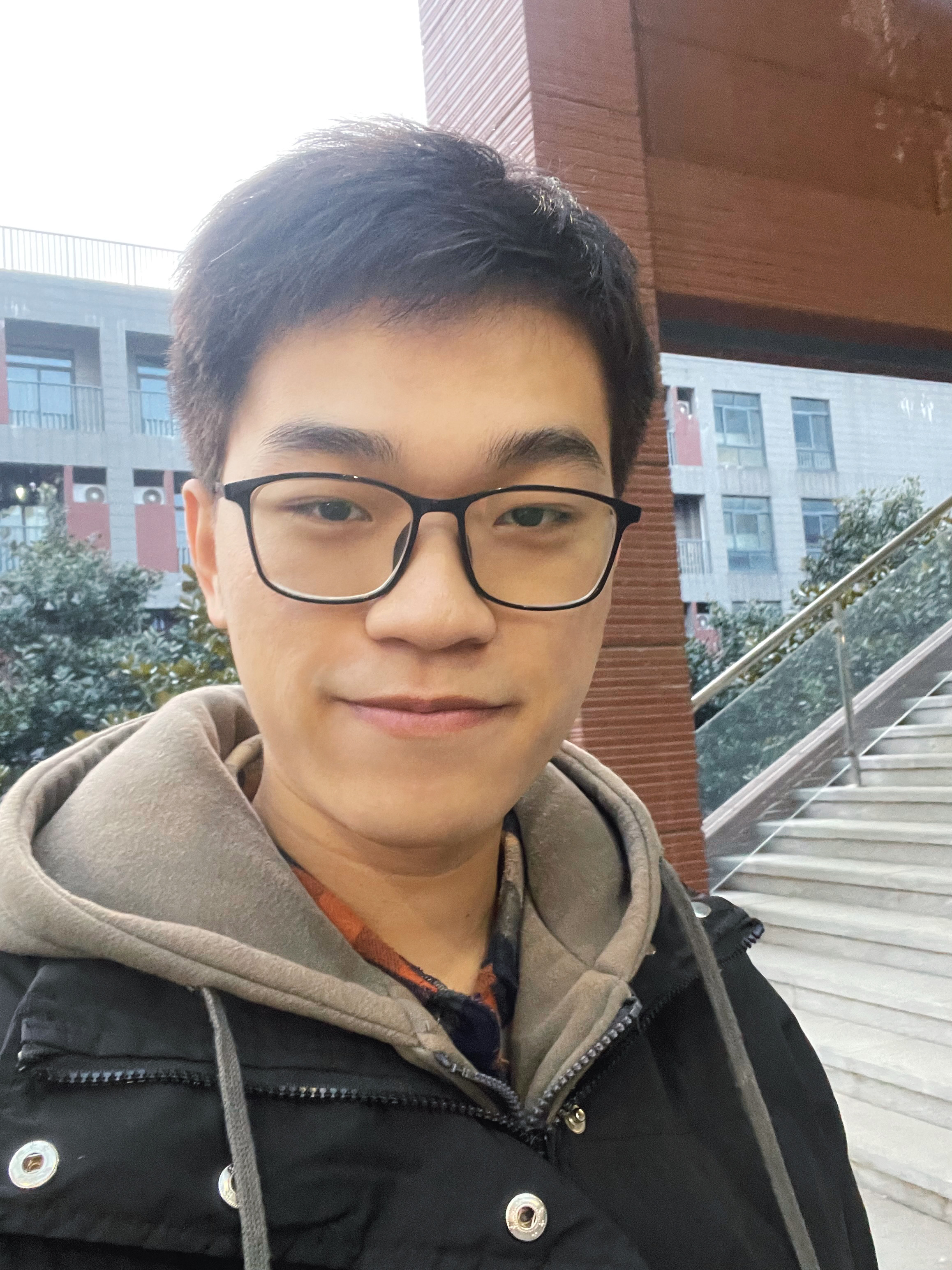Installing MAgPIE in local environment
The Model of Agricultural Production and its Impact on the Environment (MAgPIE) is a modular open source framework for modeling global land-systems, which is helpful for many researchers. I use Podman & conda to successfully install it on a local environment in an MacOS M2 chip.
Clone the github repository to computer
git clone https://github.com/magpiemodel/magpie.git magpie
Use the dockfile
It is possible to use the defualt dockerfile to install it, however, it may be slow because of incomptiable systems. I tested and tailored the dockerfile to allow it to install using conda package manager, which is faster and easier to use.
Change the dockerfile to
FROM --platform=linux/x86_64 continuumio/miniconda3
# set the proxy, if needed
ENV HTTP_PROXY="http://192.168.2.104:7890"
ENV HTTPS_PROXY="http://192.168.2.104:7890"
RUN apt-get update --fix-missing \
&& apt-get upgrade -y --fix-missing \
&& apt-get install -y vim
RUN mkdir /home/magpie
COPY . /home/magpie/
COPY .condarc /root/.condarc
RUN conda clean -i
RUN conda install r-base r-ncdf4 r-raster r-tidyverse r-curl r-yaml r-cli r-rlang r-lifecycle r-stringi r-plyr r-stringr r-reshape2 r-jsonlite r-data.table r-ps r-processx r-fs r-igraph r-renv r-callr r-promises r-httpuv r-fontawesome r-gridExtra r-plotly r-shiny r-writexl r-lintr r-systemfonts r-openssl r-gert r-usethis r-devtools r-RcppEigen r-checkmate r-survival r-cluster r-rpart r-lpSolve r-interp r-geometry r-pander r-foreign r-maps r-KernSmooth r-viridis
# Set GAMS version
ENV LATEST=40.2.0
ENV LATEST_SHORT=40.2
ENV GAMS_VERSION=${LATEST}
# Set GAMS bit architecture, either 'x64_64' or 'x86_32'
ENV GAMS_BIT_ARC=x64_64
# Download GAMS
RUN curl -SL "https://d37drm4t2jghv5.cloudfront.net/distributions/${LATEST}/linux/linux_${GAMS_BIT_ARC}_sfx.exe" --create-dirs -o /opt/gams/gams.exe
# Install GAMS
RUN cd /opt/gams &&\
chmod +x gams.exe; sync &&\
cp /home/magpie/gamslice.txt . &&\
./gams.exe &&\
rm -rf gams.exe
COPY gamslice.txt /opt/gams/gams${LATEST_SHORT}_linux_${GAMS_BIT_ARC}_sfx/gamslice.txt
# Add GAMS path to user env path
RUN GAMS_PATH=$(dirname $(find / -name gams -type f -executable -print)) &&\
ln -s $GAMS_PATH /usr/local/bin &&\
echo "export PATH=\$PATH:$GAMS_PATH" >> ~/.bashrc &&\
echo "export GAMS_PATH=$GAMS_PATH" >> ~/.bashrc &&\
cd $GAMS_PATH &&\
./gamsinst -a
RUN R -e "options(repos = \
list(CRAN = 'https://cran.rstudio.com/',pik='https://rse.pik-potsdam.de/r/packages'),timeout=1e100); \
install.packages(c('gdxrrw', \
'citation', \
'gdx', \
'gms', \
'magclass', \
'madrat', \
'mip', \
'lucode2', \
'magpie4', \
'goxygen')"
Install and set up podman
Podman is an alternative to docker. You may check the document here.
After installing podman, set the proxy
export http_proxy='http://192.168.2.104:7890'
export http_proxys='http://192.168.2.104:7890'
change the default number of CPU and size of memory
podman machine init --cpus 2 --memory 4096
Install mapgie and related packages
You must obtain the GAMS license and move it to working dir before using dockerfile.
Then
sudo podman build -t magpie .
podman exec -it magpie /bin/bash